
Most people enter dozens of passwords a day. You enter a password to unlock your smartphone, to sign into your laptop computer, and to access your favorite shows on Netflix. Passwords are designed to authenticate the identity of an account owner. They prove you’re really who you say you are.
But some malicious users want to gain access to your passwords. This is especially true for online business owners. With the right password, a hacker can gain access to your PayPal account, destroy your website, or send messages to your mailing list. One or all of these events can be devastating to your business and result in a loss of income.
Use Complex Passwords
Using smart passwords and wise security protocols is important for every online business owner. The first step toward better security is to use complex passwords for your hosting, your email address, your WordPress site, and your PayPal account.
Ideally a password consists of 18 characters and contains a combination of letters, numbers and symbols.Your passwords should never include a loved one’s name, a dictionary word, or a date that’s important to you such as a birthday or anniversary. If you’re having trouble coming up with a password that doesn’t include these things, use a site like Norton’s Password Generator.
Try a Password Service
Using passwords that are hard to guess is a great first step in keeping your business secure. But complicated passwords can make it hard for you to remember your login details. That’s where a password service can be helpful.
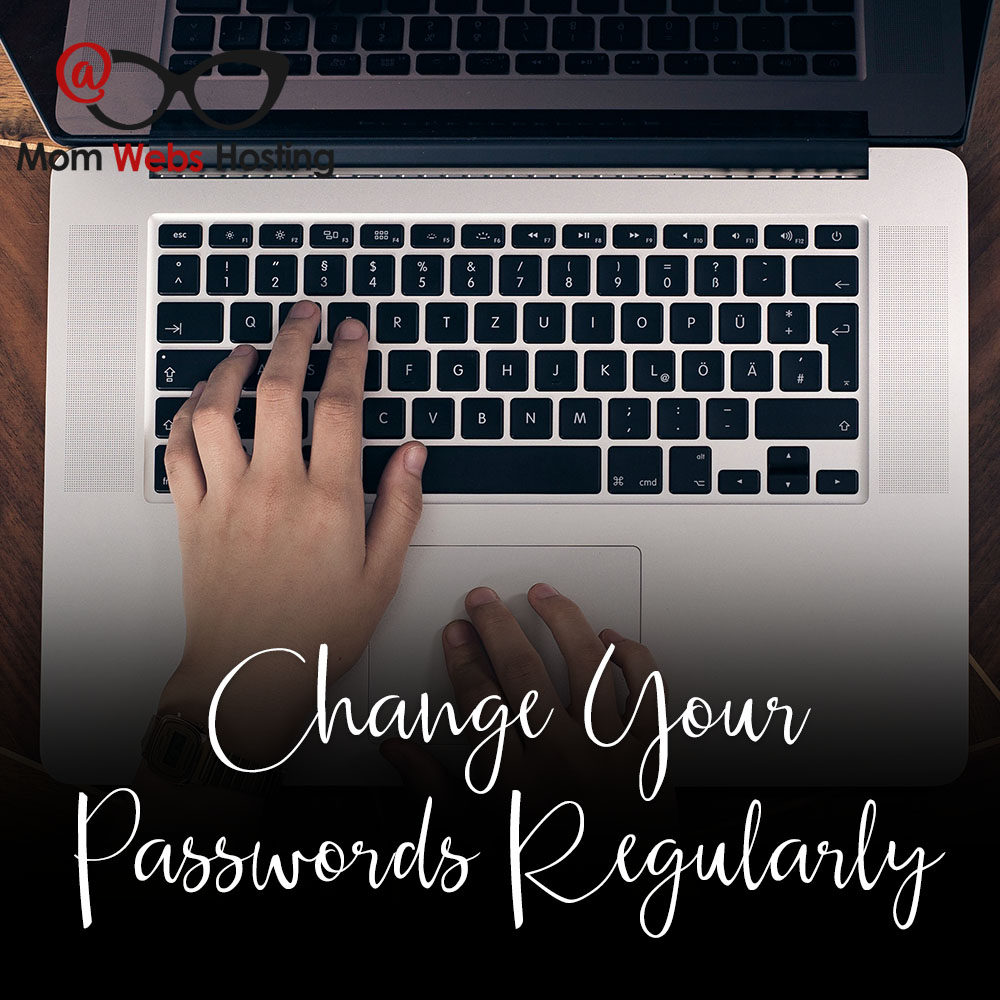
Sites like LastPass allow you to create an account with a master password. Then you can store all of your everyday passwords in your account. Once you enter the master password, LastPass will automatically fill in your password for your WordPress login, your hosting company, and more.
Be Smart about Sharing
There are times in your business when you need to share a password. You might want your VA to schedule some social media updates for you or you might have your web designer upload your customized WordPress theme to your website.
Since you trust these people, you could give them your password. After they’ve finished the tasks, you can manually change the password to your account. The problem is that you have to do this every single time a provider completes a task for you, which can be difficult to implement.
Fortunately, there’s a better way to share passwords that doesn’t leave you vulnerable or stuck updating your passwords every week. Sites like CommonKey and TeamPassword were designed to help teams manage passwords.
You enter your login credentials and choose which team members to share them with. Your team has access to the services you’ve selected but they never see your real password. You can also revoke a team member’s access at any time you choose.
Protect Your Devices
All of the security tips and password generators in the world won’t help you if your device is compromised by malware. Some types of malware come bundled with key loggers. These key loggers track your passwords then send them back to the original hacker.
To prevent malware, install a virus scanner like Malwarebytes or McAFEE on all of your devices, including your smartphone and tablet. Make sure your scanner runs at least once a week and keep it up to date so you won’t be vulnerable to new threats.
Passwords are easy to overlook but it only takes a few minutes to update old passwords and sign up for a password management service. Remember, keeping your website secure is in the details.